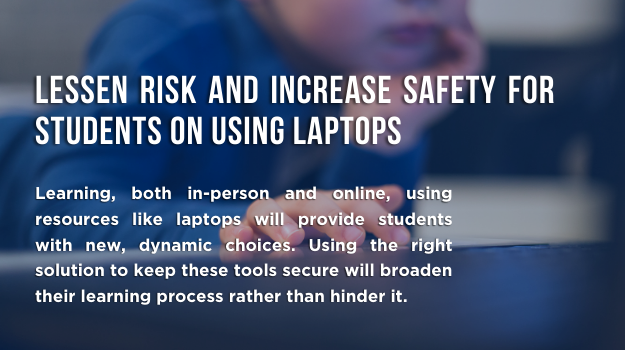
Long before remote learning hit an all-time peak in 2020, students were steadily using laptops in the classroom. They provide students with a potent mix of essential technical methods and portability.
Pre-pandemic, many schools have introduced them into classroom instruction, providing more effective note-taking of modern, versatile communication strategies, and more.
Computers and Distance Learning
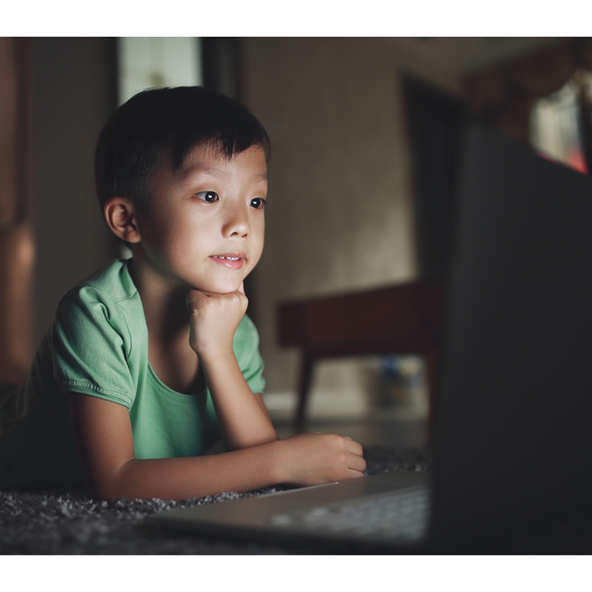
The transition to remote learning was abrupt, and most of us weren’t ready for that. Classrooms immediately become immersive, with Zoom or Google meetings taking the place of conventional face-to-face instruction.
This move ran into unexpected connectivity problems that followed the epidemic – do students have their own home-based devices to operate on? Is their access to the Internet good enough to accommodate remote learning?
Children on the Internet are still at high risk of predatory attacks. However, they are still a danger vector themselves, sometimes oblivious of the cybersecurity dangers they may find online.
Clicking on wrong links, engaging in dangerous searching, or only becoming more vulnerable to treacherous internet bad players attempting to hack passwords or other private information – the more a young person is online, the more danger they face.
Add to this the absence of a desktop during COVID. For those parents of many children working with teachers simultaneously, this meant allowing their child access to a work laptop.
Now, in the best of circumstances, we know that encouraging someone else to operate on your employer-owned computer is a terrible move. It opens up the computer to the safety threats that it would otherwise not be vulnerable to. But make the latest consumer a kid, and the chances for adverse outcomes erupt.
How to Ensure That Students Using Laptops Remain Safe
Many of the problems students encounter on laptops, and other digital platforms are somewhat close to those in the workplace. Extra care and attention must be taken because the person on the keyboard is a child, but the threats and solutions to those risks are obvious.
1. Make sure your knowledge sharing is secure
Too much of the knowledge the educational institutions keep is useful to attackers. Personal info about students themselves and teachers, guardians, and more are all enticing targets for hackers. The secret is to get security in place, like encryption. Secure access for those who use it – and block those who don’t – is imperative.
2. Look at the software
Students are likely to use applications that they love to use on their computers, regardless of whether the computer is for school – or even their device at all, in remote learning using a parent’s laptop. List the apps enabled and ban the apps that you don’t want to help keep your student – and their data – secure online.
3. Malware, all done
Whether they are responsible for studying a thesis online or taking a rest and reading between tasks on the pop culture website, students are at risk of ransomware anywhere they go online.
Strong anti-malware security will keep them secure even though they don’t know they’re in danger. Keep antivirus/anti-malware applications up to date to defend against the new threats – or better yet, find one that can detect never-before-seen threats before they infect your student’s device.
4. Track their contents
It’s essential to encourage students to study freely using digital resources like laptops, but that doesn’t mean that we can’t build a firewall against active threats.
Cyber protection solutions with web filtering will block cyberbullying, inappropriate content, harassment, and other online threats.
5. Educate students on phishing and other threats
Because of the sensitive value of educational records, phishing attacks pose a significant danger to colleges, and even more so, the more time students spend on their laptops. (And to be honest, teachers and parents are just as vulnerable to phishing-related social engineering threats.)
Please make sure students know what to look for when they are coerced to reveal details that should stay confidential.
The Correct Controls for Student Facilities
Useful cybersecurity tools can help monitor where students are going online. Block pages that sell malicious content, control access to social networking sites, and defend against phishing sites and online scams that students can find on the Internet.
Specifically, the parent site filtering lets you monitor the potentially offensive content that students see online. All student URLs will be reviewed against industry experts’ data and refused access if the site has been flagged as dangerous.
Learning, both in-person and online, using resources like laptops will provide students with new, dynamic choices. Rather than refusing them these learning resources, using the right solution to secure these tools will broaden their learning process rather than hinder it.